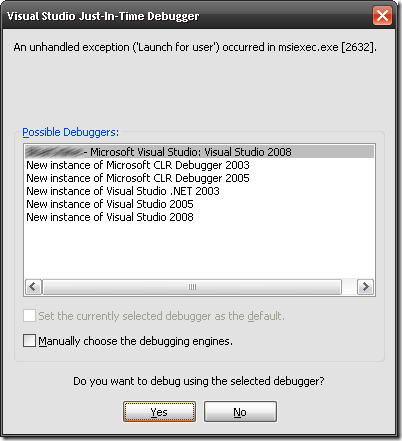How to debug Custom Actions in a MSI setup package
So you have come to the conclusion that you will need to debug custom actions in a MSI setup package?. How do you do it? Well, it’s very simple, just add the following line in your custom action code:
1
Debugger.Break();
And now when you launch the MSI package, it will break and prompt you with the following dialog:
Just select the desired debugging environment and start debugging. It’s as simple as that!
This post is licensed under CC BY 4.0 by the author.