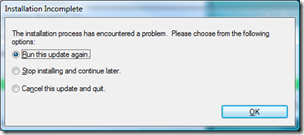Adobe Reader Update: Installation Incomplete
Today I got a update dialog from Adobe Reader, it wanted to update my Reader to v8.1.2.
Fine.
It downloaded the update and starts to install it.
However, in the System Tray I got the following little guy:
So I click it, and the Adobe Updater tells me the following:
Hmm… ok.
It doesn’t say what problem it encountered. Just “The installation process has encountered a problem”. So maybe I can find some information in the Application event Log?
No, nothing there.
Maybe there is a log file somewhere?
So I fire up Mark Russinovic’s Handle.exe, which tells me that there is a log file in \AppData\Local\Adobe\Updater5\aum.log. In there I find the following line:
1
2008-02-07 10:13:05: MsiInstallProduct returned: rc= = 1618
http://www.installsite.org/pages/en/msifaq/error/1618.htm tells me that 1618 means:
Another installation is already in progress. Complete that installation before proceeding with this install.
Ok.
Adobe, wouldn’t it be nice if the AdobeUpdater.exe could tell me this in the dialog instead of just saying “The installation process as encountered a problem”?