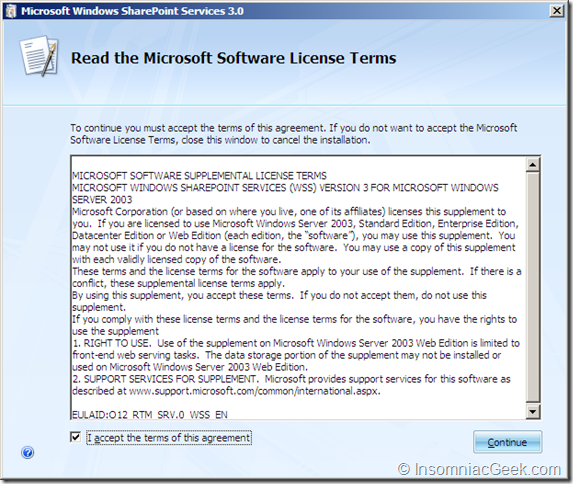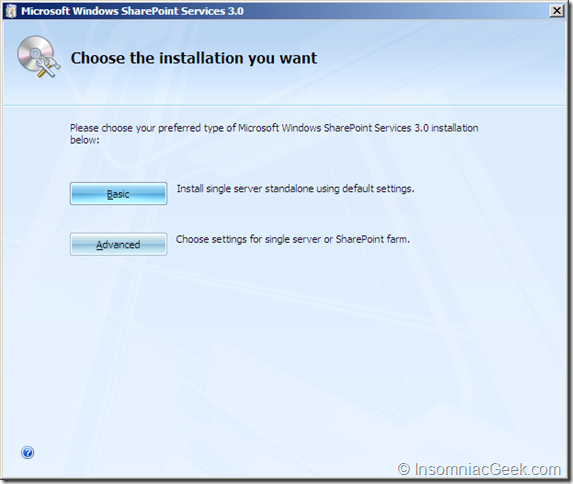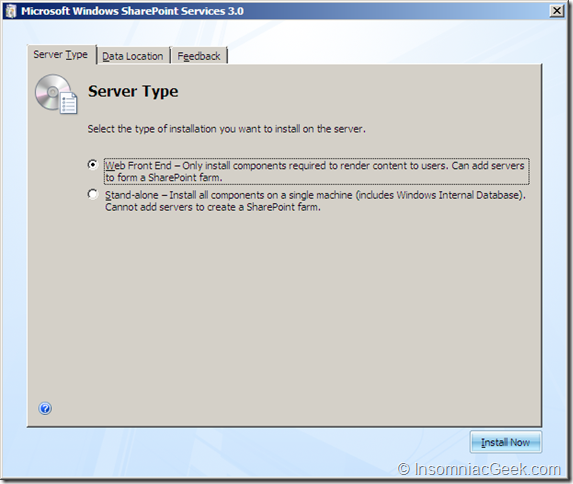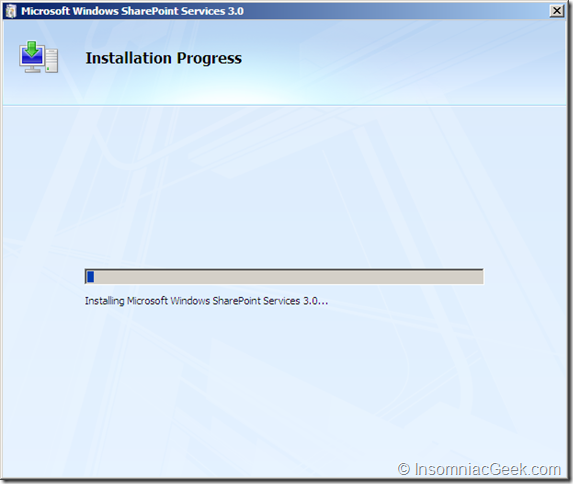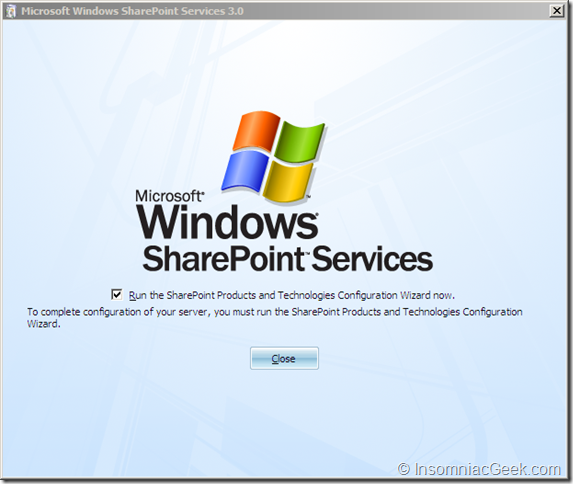How to install Windows SharePoint Services v3.0
These are the steps for how to install Windows SharePoint Services v3.0
Download Windows SharePoint Services 3.0 with Service Pack 2, either 32bit or 64bit.
Startup the setup executable.
Click Continue.
For this example I will setup my SharePoint as a standalone server with a dedicated SQL Server instance (not SQL Server Express),
so I select Advanced.
Because I don’t want to use SQL Server Express, I select the “Web Front End” option. Yes, it sounds odd, but the other option would install and user SQL Server Express, which I don’t want in this case.
Since I will install MOSS right after this step, I choose to un-check the checkbox and click Ok.
This post is licensed under CC BY 4.0 by the author.