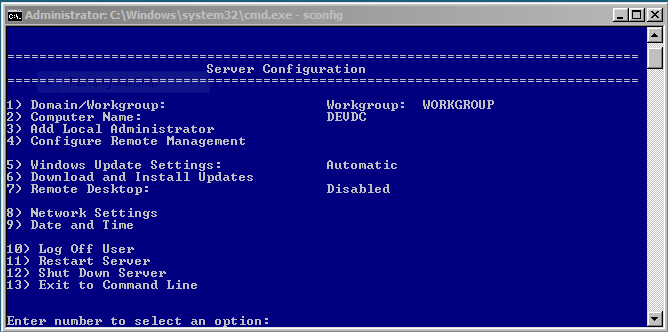How to enable automatic Windows Update on Windows Server 2008 R2 Core
It’s important to keep your Windows Server up to date. Here’s how to enable Windows Update on Windows Server Core.
The Windows Server Core product is an excellent server edition for running a Domain Controller in a development setup. One thing to keep in mind is that Windows Update is by default turned off. It’s really a good practice to turn it on to download and install updates automatically. Here I will describe the steps necessary to enable Windows Update on Windows Server Core.
Start sconfig
Select option 5) and set it to A) (Automatic updates).
Then it’s a good idea to download and install the latest updates by selecting option 6)
This post is licensed under CC BY 4.0 by the author.