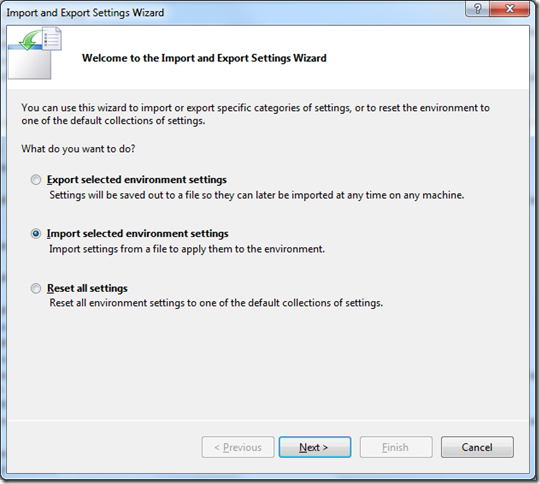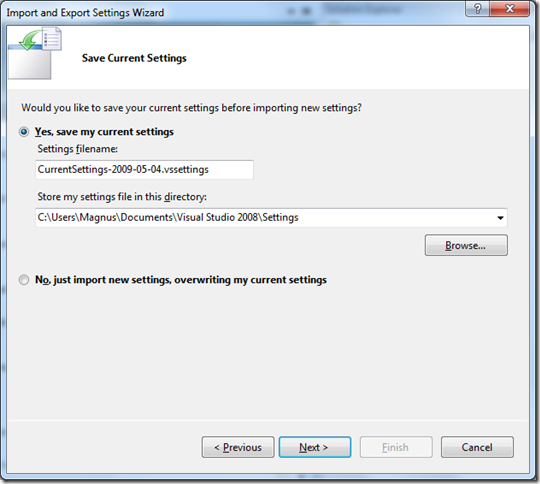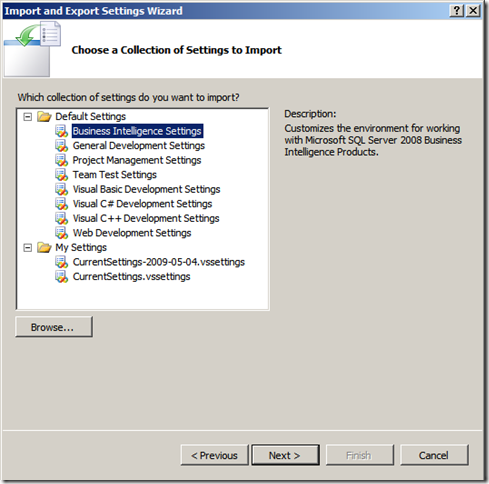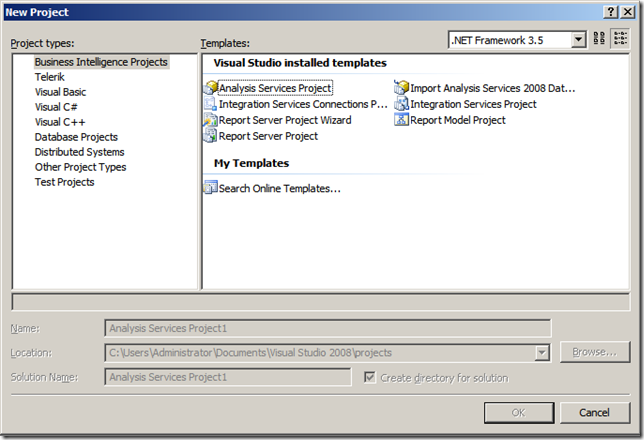BI Templates missing in Visual Studio
After doing a installation of all the necessary tools, SQL Server, Visual Studio I suddenly realized that my Business Intelligence Templates were missing in Visual Studio. Here is how to restore them.
Start Visual Studio and go to Tools->Import and Export Settings…
Select Import selected environment settings. Click Next.
Select “Yes, save my current settings” and click Next.
Select the Business Intelligence Settings option and click Next.
Now, my templates were restored.
This post is licensed under CC BY 4.0 by the author.