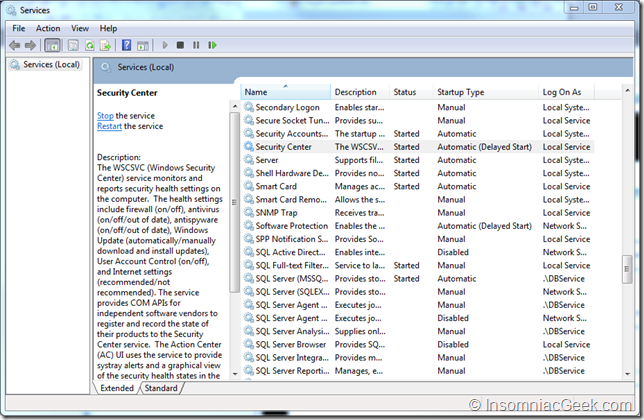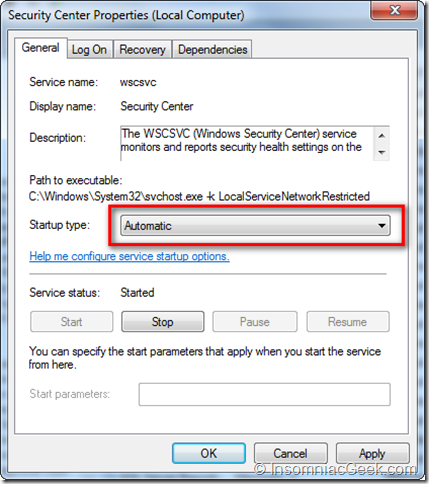No spyware protection warning from Windows Home Server
Ever since I have start to user Windows Home server, this warning: no spyware protection has bugged me every time I re-boot my PC. I am running Windows 7 with Microsoft Security Essentials, both updated with the latest Windows Update and security definitions. So I’m pretty sure that I have spyware protection on my system.
It turns out that the Security Center service is set to have a delayed start. This means that the Windows Home Server Connector starts before the Security Center. The result is that it thinks that no Spyware Protection is installed on your system. So how to fix this?
It’s really simple. All you have to do is to tell the Service Manager to not delay start the Security Center Service. Press your Windows Key and type “services”. (Or press Windows Key+R and type “services.msc”) .
Right-click the Security Center entry and select Properties.
Change the Startup type to Automatic (instead of Automatic Delayed Start) and click Ok.
That should do it. The next time you re-boot your PC, the warning should have gone away.