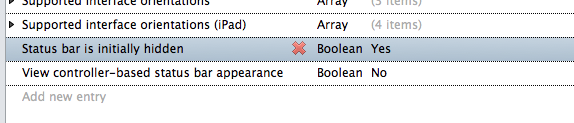How to hide the status bar in iOS 7 using Xamarin Forms
In order to hide the status bar, one has to add 2 properties in the Info.plist file.
Edit the file and switch to Source view.
Add an entry named UIStatusBarHidden and set the value to true.
Add an entry named UIViewControllerBasedStatusBarAppearance and set the value to false.
The UI editor will translate these into Status bar is initially hidden and View controller-based status bar appearance respectively.
This post is licensed under CC BY 4.0 by the author.