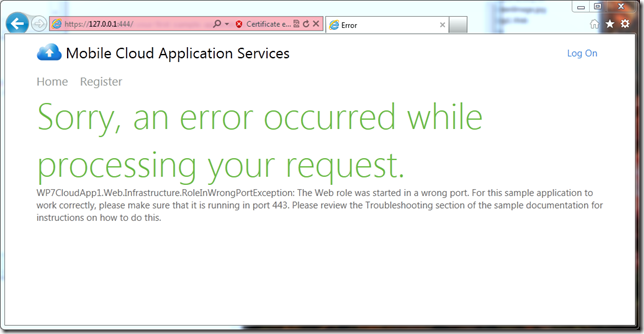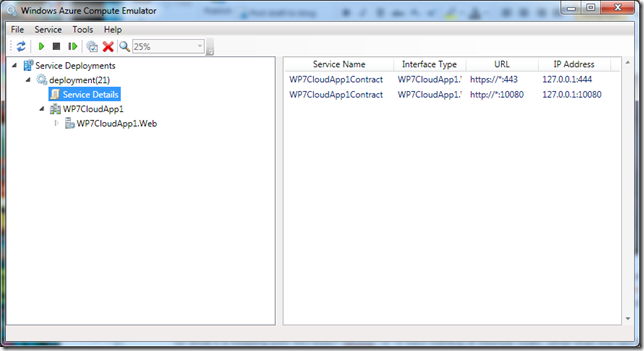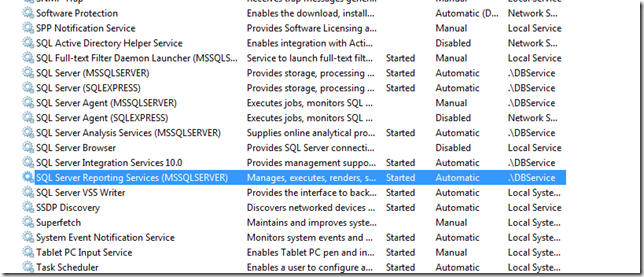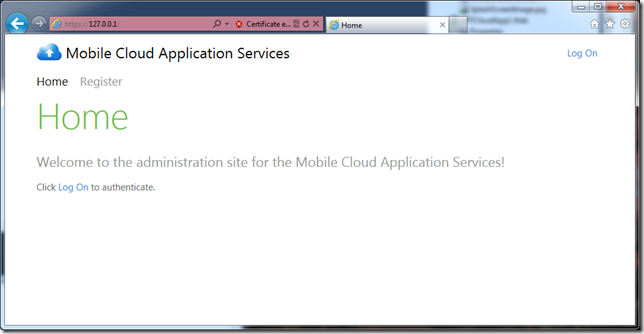The Web role was started in a wrong port
So you have started to trying out the Windows Azure Toolkit for Windows Phone 7, and created your first sample application. Then , when you launch the admin page, you get this error:
Sorry, an error occurred while processing your request. WP7CloudApp1.Web.Infrastructure.RoleInWrongPortException: The Web role was started in a wrong port. For this sample application to work correctly, please make sure that it is running in port 443. Please review the Troubleshooting section of the sample documentation for instructions on how to do this.
Interesting. You notice that in the address bar, Internet Explorer has for some reason browsed to port 444 instead of the expected port 443. Looking at the documentation on MSDN for Azure, in the paragraph Testing an HTTPS endpoint in the compute emulator, one can find this little tidbit: If a port that you specify is not available, in the case of an HTTPS endpoint 443, the compute emulator will increment the port number until it finds one that is free.
And the Compute Emulator confirms the fact that is started to listen on port 444 instead:
So what’s is keeping port 443 busy?
Netstat –a –b says nothing of interest really, other than the fact that something is indeed listening on port 443 (and port 80 also, BTW):
1
2
3
4
5
6
7
8
9
10
Active Connections
Proto Local Address Foreign Address State
TCP 0.0.0.0:80 Magnus-PC:0 LISTENING
Can not obtain ownership information
TCP 0.0.0.0:135 Magnus-PC:0 LISTENING
RpcSs
[svchost.exe]
TCP 0.0.0.0:443 Magnus-PC:0 LISTENING
Can not obtain ownership information
So you start to close down the usual suspects, as IIs etc. but still something is listening on port 443.
It took me some time, but I finally figured it out…. SQL Server Reporting Services.
Maybe you are like me, when installing SQL Server, you opt in for all features, just in case… Well, this time it bit me hard.
Stopping the** SQL Reporting Services Service**, and restarting the Compute Emulator, my Windows Azure sample application for Phone 7 started to work again: