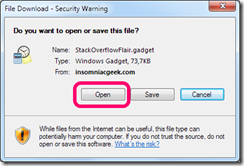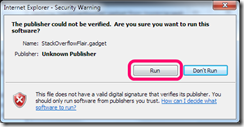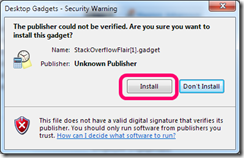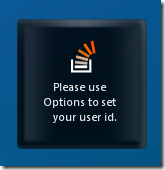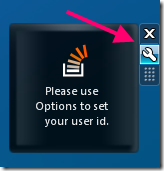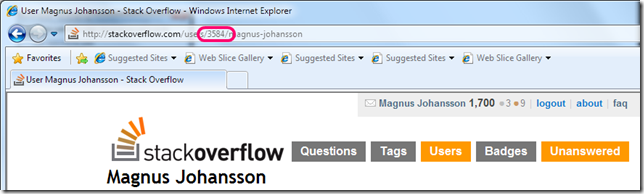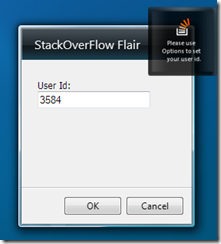A Stack Overflow Sidebar Gadget
Update: The gadget (which now also supports both Serverfault.com and SuperUser.com), with source code, is now available on ****CodePlex.com**.**
I have been following the progress of the Stack Overflow web site since it has started. In fact, I did also participate in the beta testing of the site. In podcast episode #54 , Jeff announced that they are adding the functionality to put a flair on your home page or blog. That’s a really nice idea.
One thing that would be even more cool is to have your flair as a Windows Vista / Windows 7 Sidebar Gadget. So I decided develop one. Why not? On the screenshot below you can see how it looks like. Please consider this first release as a beta release. If you find something odd, please email me.
Download from here. Disclaimer:
It works on My Machine.
When you have installed it, it says that you must enter your user id.
So, hover over to the right of the gadget, and click the Options icon. Now, in order for it to work, you must provide it with your Stack Overflow user id. You can find it in the URL of your user profile page.
Enter your user id in the User Id textbox and click ok.
Now, it should display your Stack Overflow flair ! Now go over to Stack Overflow and ask or answer some questions.
If you like this gadget, please consider a donation to keep it updated.