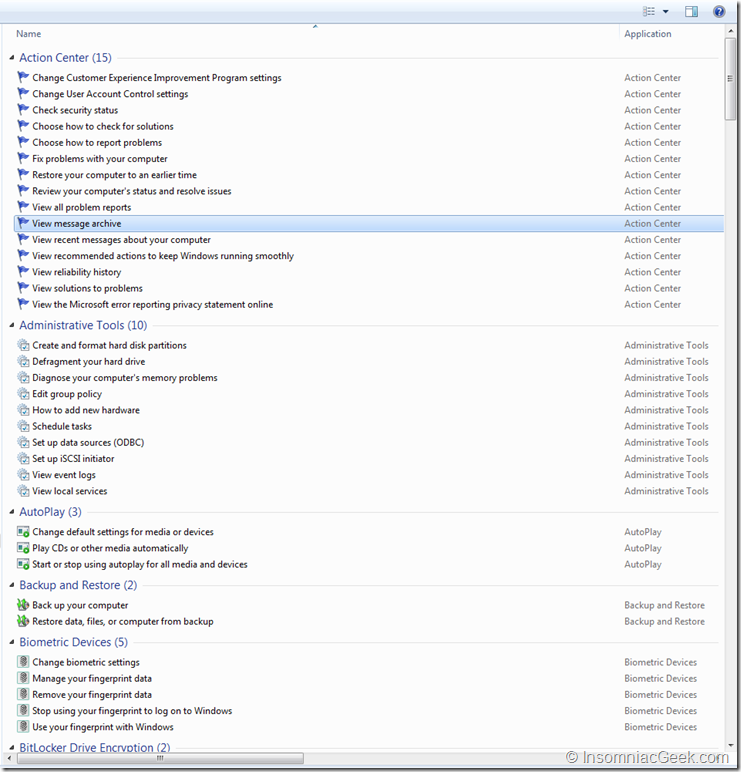Show all Control Panel settings in Windows 7/Vista. A.k.a “GodMode”
If you want to see all the settings you can adjust in the Control Panel in one window, do the following:
On the desktop, create a new folder and name it: All Settings.{ED7BA470-8E54-465E-825C-99712043E01C}
When opened, it will show all the possible action you can do in the Control Panel in one large scrollable window:
Note that it doesn’t show you anything that you otherwise could not see in the Control Panel. It just show you a list of all available items.
So, whoever coined the term “GodMode” apparently didn’t have much high expectations.
Taken from Steve Claytons blog.
This post is licensed under CC BY 4.0 by the author.