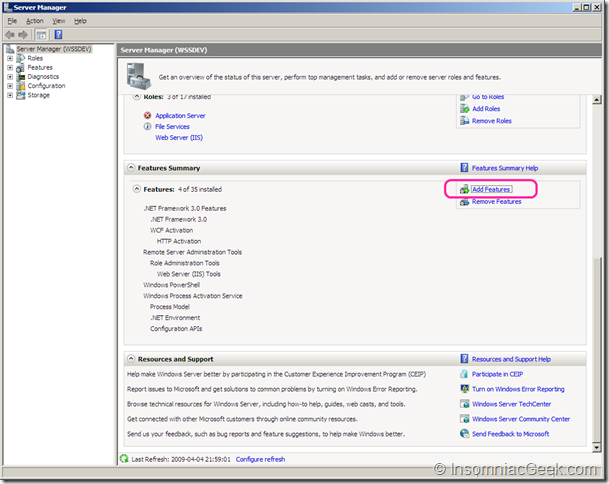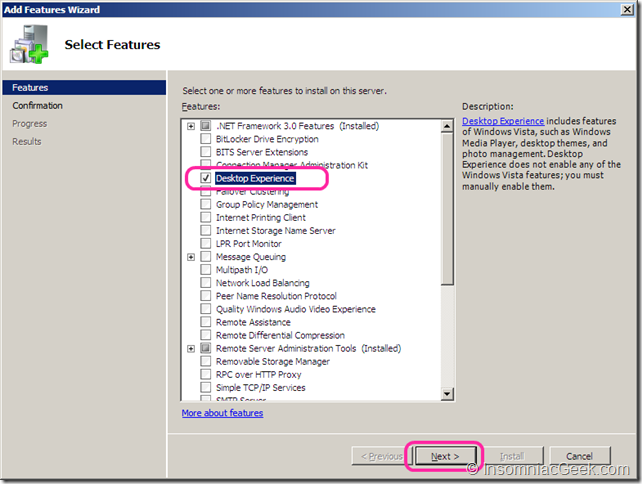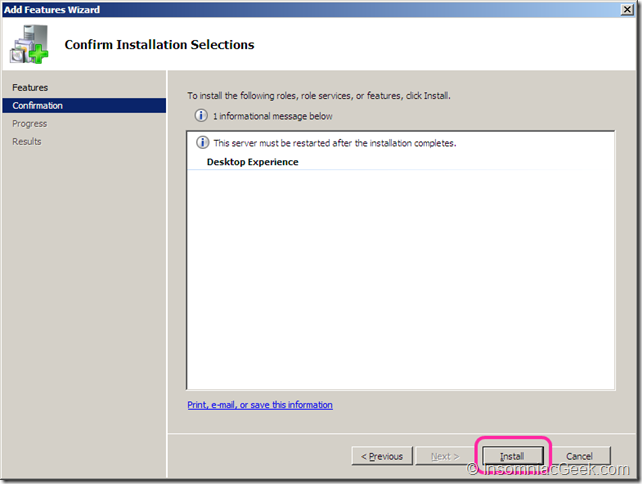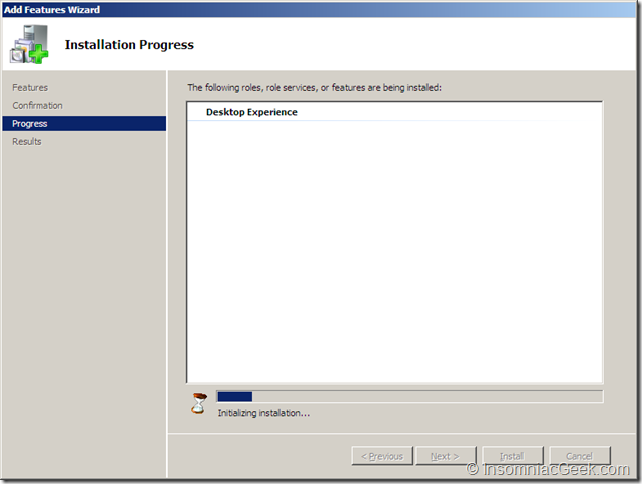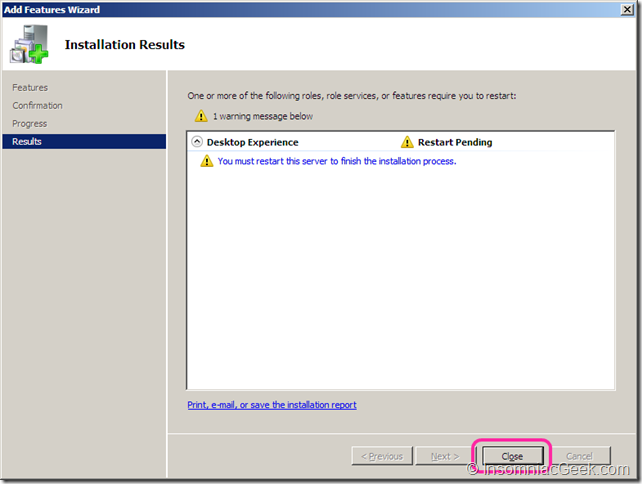SharePoint: Open with Windows Explorer on Windows Server 2008
If you are developing SharePoint solutions on Windows Server 2008, you may have noticed that nothing happens when you click on the Toolbar menu item Open with Windows Explorer in a Document Library ?
That is because that this feature uses the WebDAV protocol, which isn’t installed by default on Windows Server 2008. In order to install the WebDAV protocol on Windows Server 2008, you must enable the Desktop Experience feature.
After you have installed the WebDAV protocol, you can also save Office documents directly to your SharePoint site from the Windows Server 2008 client.
Start the Server Manager console.
Click on Add Feature.
Select the Desktop Experience and click Next.
Click Install.
Click on Close to Reboot.
This post is licensed under CC BY 4.0 by the author.