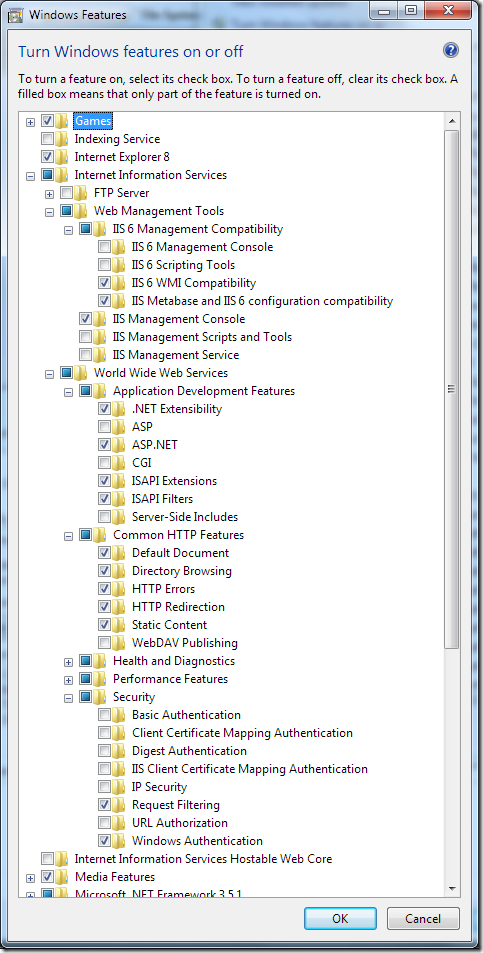IIs requirements for installing SQL Server 2005/8 on Windows Vista or Windows 7
In order to install SQL Server 2005 or SQL Server 2008, some IIs features must be installed on Windows Vista.
First, install IIs 7 using the following steps:
Start
Control Panel
Programs
Programs and Features
Turn Windows features on or off
Enable
Select these features:
Web management tools:
– IIS 6 Management Compatibility
—- IIS 6 WMI Compatibility
—- IIS Metabase and IIS 6 configuration compatibilityWorld Wide Web Services
– Application Development Features
– ASP.NET
– ISAPI Extensions
– ISAPI FiltersCommon Http Features
– Default Document
– Directory Browsing
– HTTP Redirection
– Static ContentSecurity
– Windows Authentication
-
This post is licensed under CC BY 4.0 by the author.