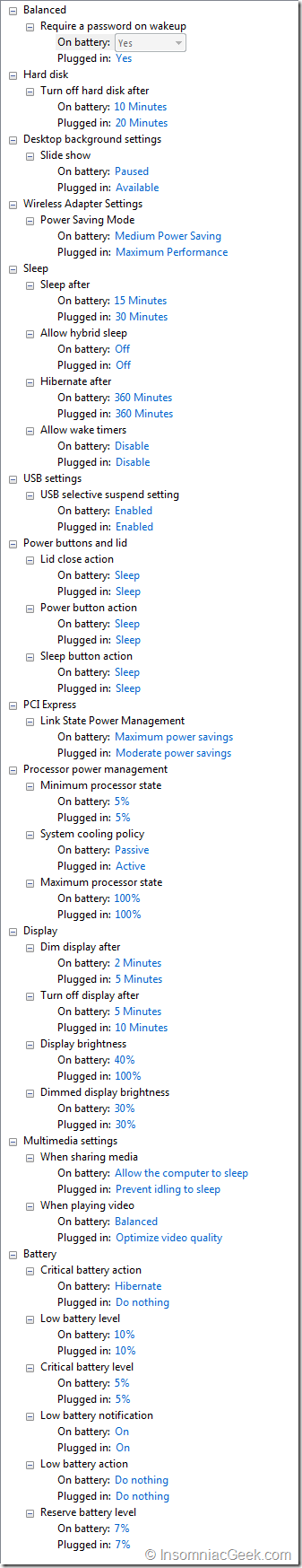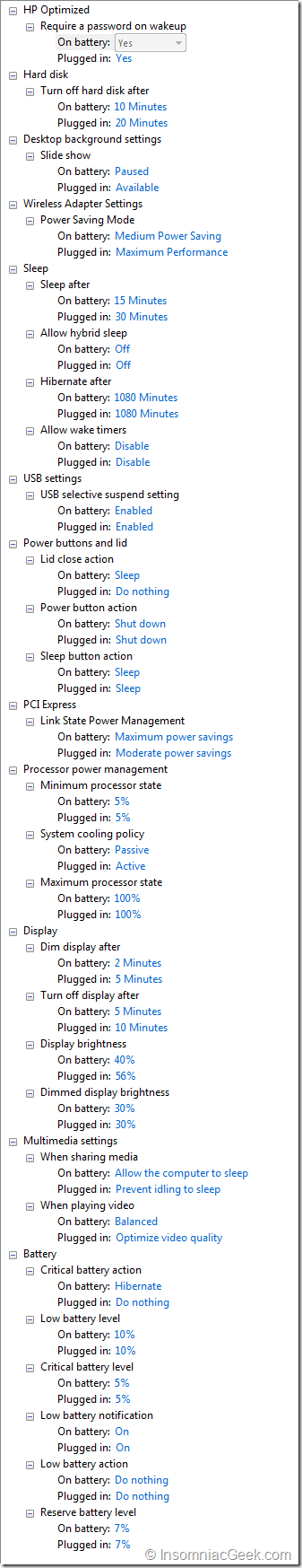Optimized power plan on Windows 7
In the downloads section on the support pages on http://www.hp.com for my HP EliteBook 8730w, I did found that HP is offering something called “System Default Settings for Microsoft Windows 7” One thing that this installs is a new power plan called HP Optimized, which actually replaces the default Balanced power plan.
So what differs between the two? I compared them and come to the following differences:
| Balanced | HP Optimized |
|---|
| Sleep/Hibernate after/On battery: 360 minutes | Sleep/Hibernate after/On battery: 1080 minutes |
| Sleep/Hibernate after/Plugged in: 360 minutes | Sleep/Hibernate after/Plugged in: 1080 minutes |
| Power buttons and lid/Lid close action/Plugged in: Sleep | Power buttons and lid/Lid close action/Plugged in: Do nothing |
| Power buttons and lid/Power button action/On battery: Sleep | Power buttons and lid/Power button action/On battery: Shut down |
| Power buttons and lid/Power button action/Plugged in: Sleep | Power buttons and lid/Power button action/Plugged in: Shut down |
| Display/Display brightness/Plugged in: 100% | Display/Display brightness/Plugged in: 56% |
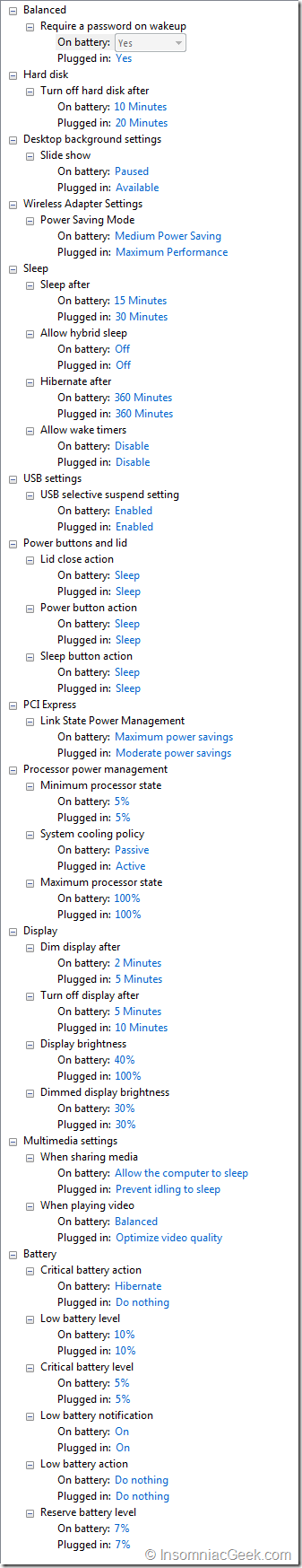 | 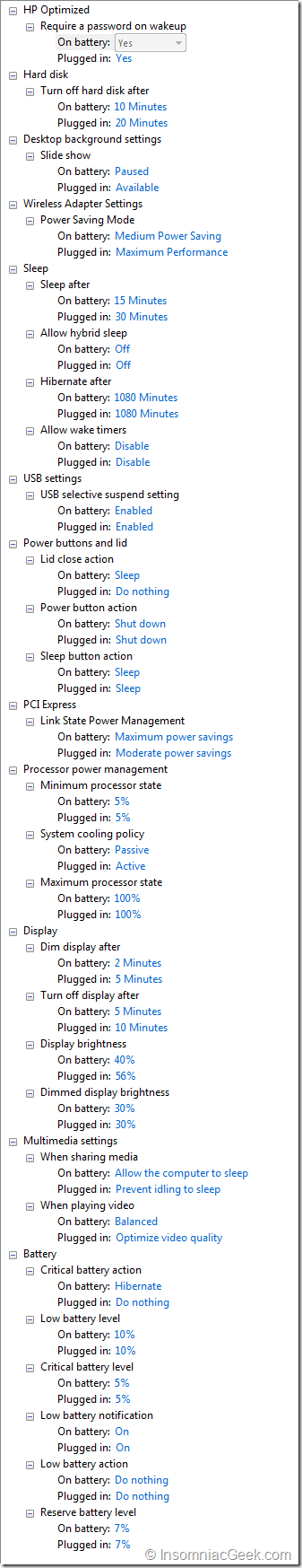 |