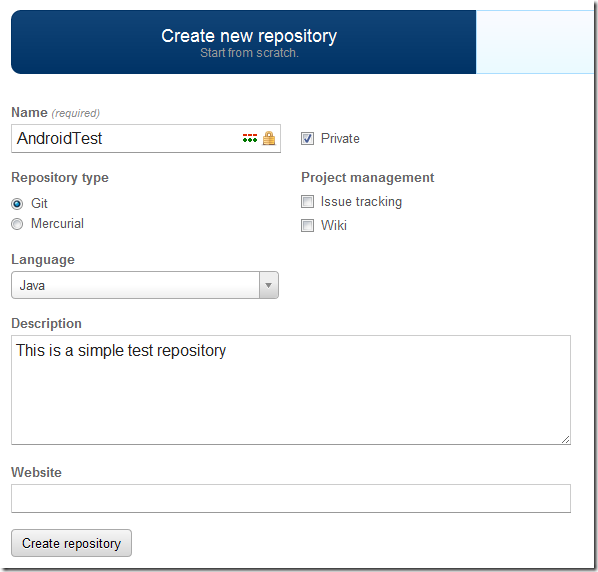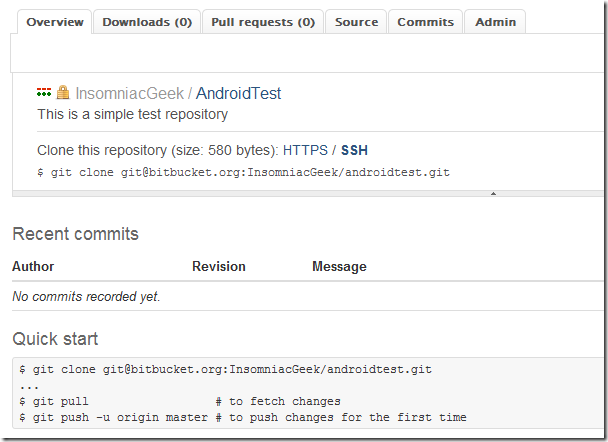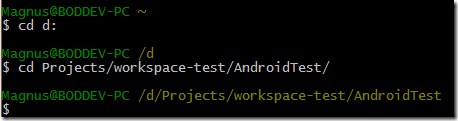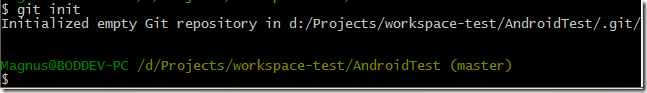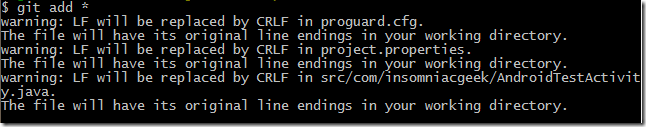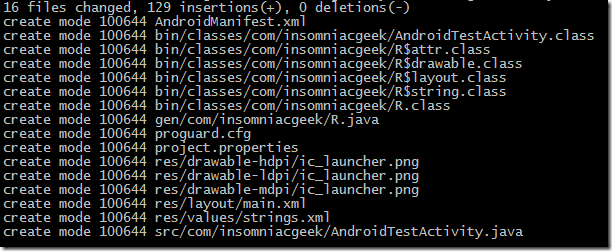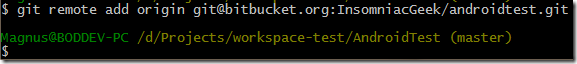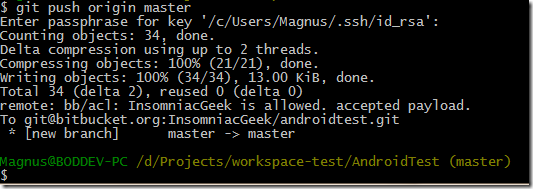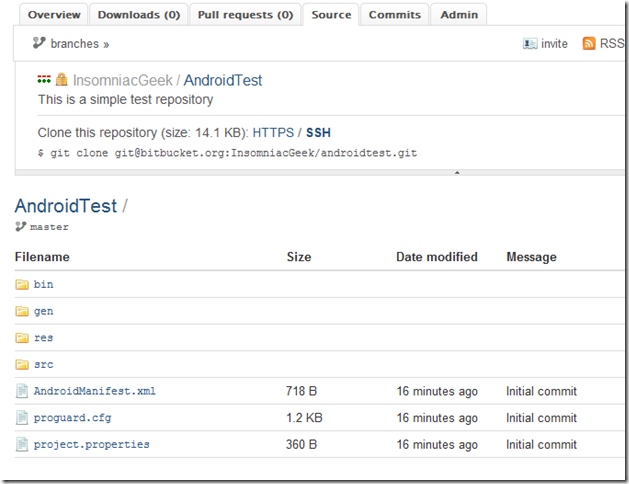How to create a new Eclipse project and push it to a new Git enabled bitbucket repository
Pre-requisites:
An account at bitbucket.org
Step 1: Setup Git
Download msysgit and install it.
Setup Git to use the SSH protocol. Using SSH is much better than the HTTPS access, since you don’t have to enter your password every now and then.
Step 2: Create a new repository in bitbucket
Step 3: Create a new project in Eclipse
Step 4: push the new project up to the bitbucket repository.
Open a Git Bash command prompt. Change the working directory to the location of the new project:
cd Projects/workspace-test/AndroidTest/
Initilize git:
$git init
$git add *
$git commit –m “Initial commit”
$git remote add origin [email protected]:InsomniacGeek/androidtest.git
$git push origin master
Step 5: Verify that the repository is updated:
This post is licensed under CC BY 4.0 by the author.