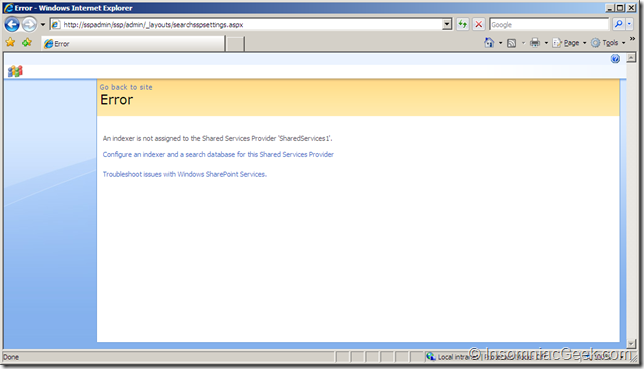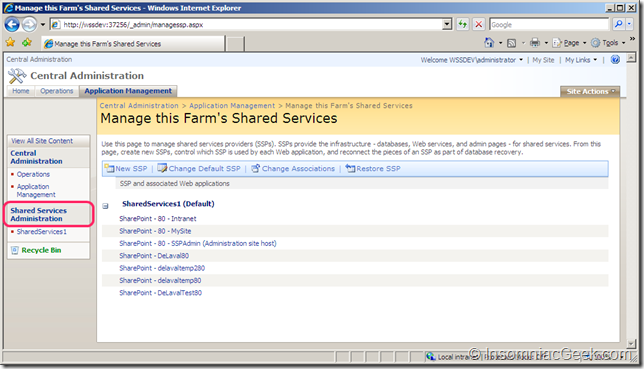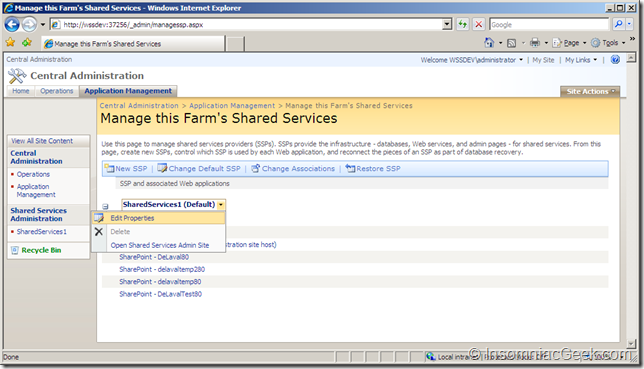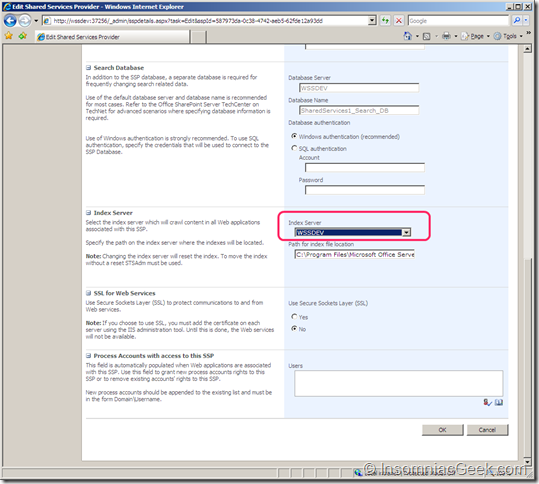An indexer is not assigned to the Shared Services Provider
SharePoint
If you have come across this error message, you have probably done some changes in the search settings, like stopping the search service.
The solution is to re-assign the indexer to the Shared Services Provider.
Here are the steps:
Open the SharePoint 3.0 Central Administration and click on the Shared Services Administration link in the left menu bar.
Right click on your default Service Provider and select Edit Properties.
Now, select the server that you want to use in the Index Server drop down list.
This post is licensed under CC BY 4.0 by the author.