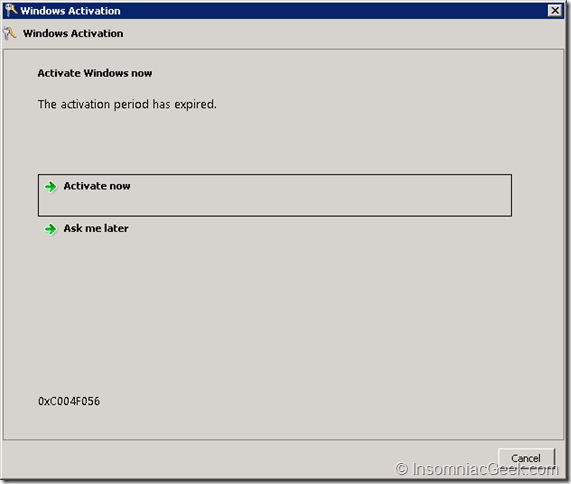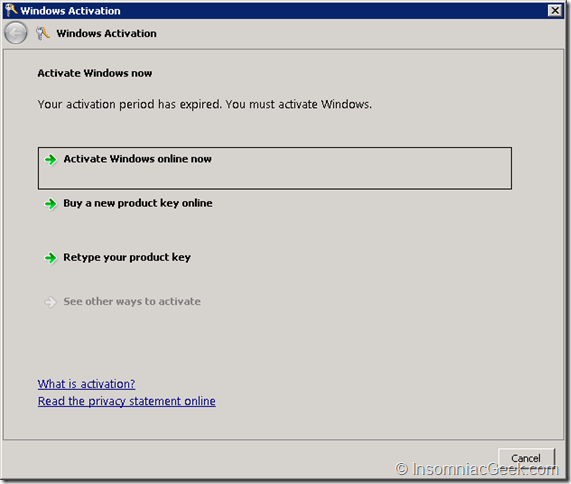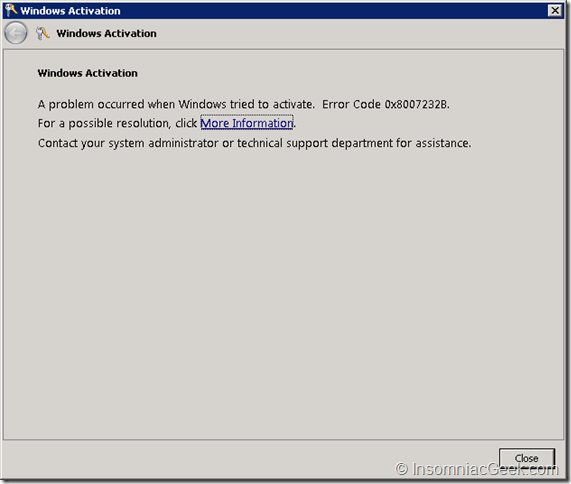A problem occurred when Windows tried to activate. Error Code 0x8007232B
You may have encountered an issue when trying to activate your copy of Windows Server 2008 R2.
Select Activate now.
Select Activate Windows online now.
You get this error message, with Error Code 0x8007232B.
To get around this problem, open an elevated command prompt and type the following command:
slmgr -ipk xxxxx-xxxxx-xxxxx-xxxxx-xxxxx
Where the x’s are your license key.
After you have done that, you can active successfully.
This information is taken from Microsoft KB929826
This post is licensed under CC BY 4.0 by the author.